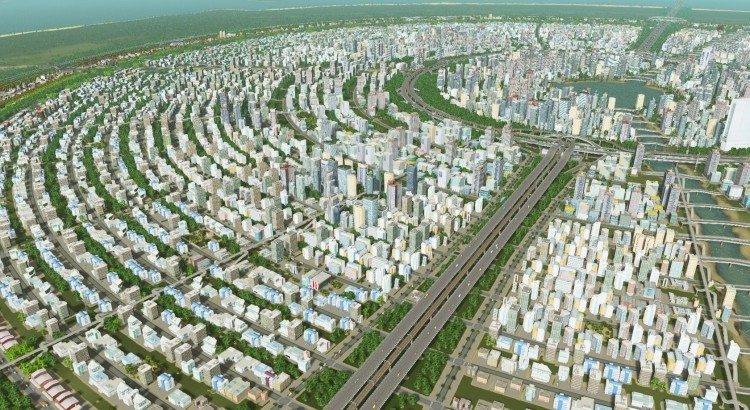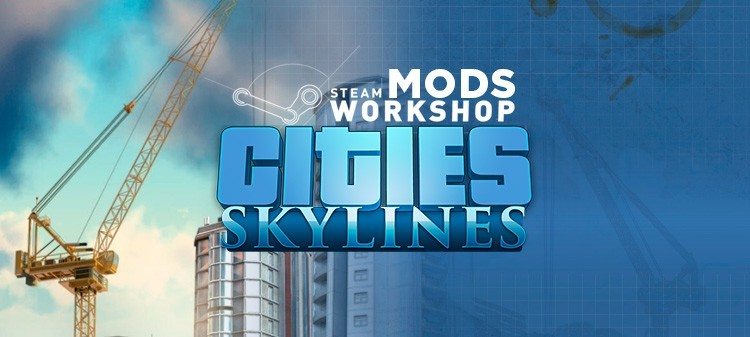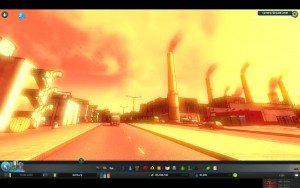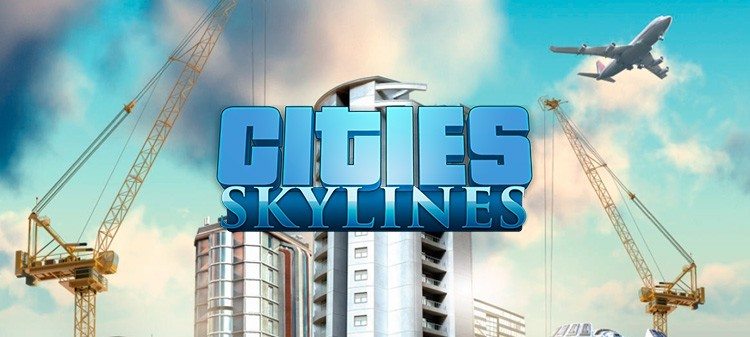Primera lista de mods interesantes para Cities Skylines que quiero compartir con vosotros.
Hay que recordar que tras el parche de esta semana ha habido actualizaciones en algunos de ellos. La mayoría los he probado personalmente y funcionan bien, salvo los que están en fases muy tempranas de testeo que pueden tener algún bug:
Permite comprar todas las parcelas (25 en total):
Destruye de forma automática los edificios que han quedado vacíos (y general infelicidad e ingresos negativos).
Vaciado automatico de vertederos y cementerios:
Permite guardar partidas automáticamente cada X minutos, se puede configurar.
Añade dos nuevas herramientas para la construcción de carreteras que te permiten actualizar entre las carreteras de uno y de dos vías y cambiar las direcciones de la carretera de un solo sentido
Este mod modifica la iluminación con un sol más realista, muy bonito pero ojo con la caída de FPS
Cuando activas mods en el juego se desactivan los logros de Steam, este mod los vuelve a activar.
Permite llevar la cámara como en primera persona.
Te permite modificar el terreno in-game